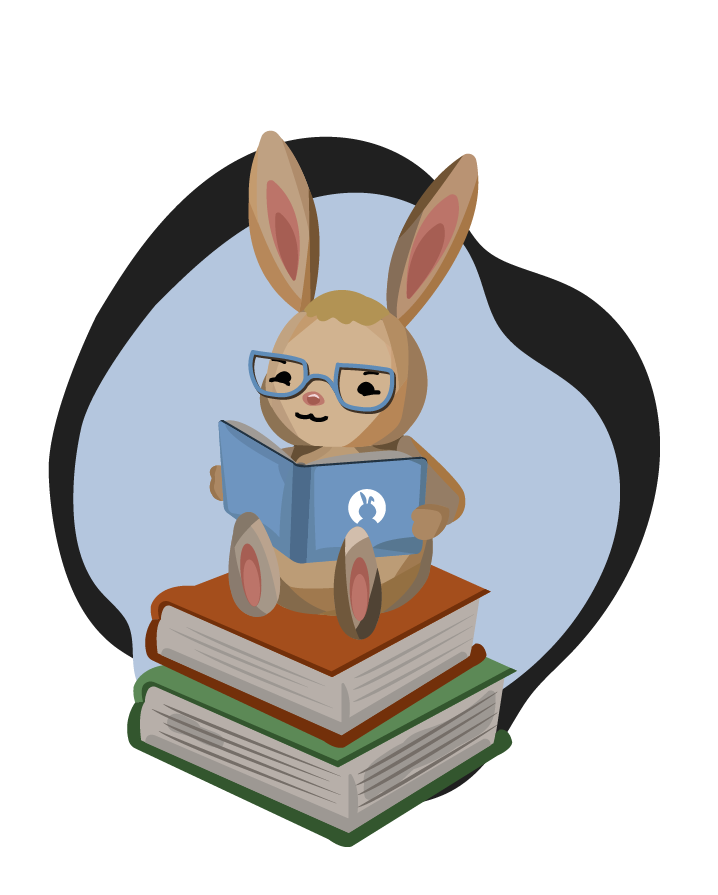Libraries.Game.Graphics.Fonts.CompoundGlyphFlags Documentation
The CompoundGlyphFlags class is used to store and process the flags of components of compound glyphs, as well as maintain information about the components such as its location in the glyph table, any scale values, and any reposition/anchor point values. For more details on these flags and anything else, see the Microsoft documentation for the "glyf" table.
Example Code
use Libraries.Game.Graphics.Fonts.all
use Libraries.Game.Game
class Main is Game
action Main
StartGame()
end
action CreateGame
CompoundGlyphFlags flags
flags:SetFlags(65536) // maximum 16-bit number, this sets all flags to true
end
end
Inherits from: Libraries.Language.Object
Actions Documentation
Compare(Libraries.Language.Object object)
This action compares two object hash codes and returns an integer. The result is larger if this hash code is larger than the object passed as a parameter, smaller, or equal. In this case, -1 means smaller, 0 means equal, and 1 means larger. This action was changed in Quorum 7 to return an integer, instead of a CompareResult object, because the previous implementation was causing efficiency issues.
Parameters
- Libraries.Language.Object: The object to compare to.
Return
integer: The Compare result, Smaller, Equal, or Larger.
Example
Object o
Object t
integer result = o:Compare(t) //1 (larger), 0 (equal), or -1 (smaller)
Equals(Libraries.Language.Object object)
This action determines if two objects are equal based on their hash code values.
Parameters
- Libraries.Language.Object: The to be compared.
Return
boolean: True if the hash codes are equal and false if they are not equal.
Example
use Libraries.Language.Object
use Libraries.Language.Types.Text
Object o
Text t
boolean result = o:Equals(t)
GetArg1And2AreWords()
This action returns the flag determining if the arguments are 16 bit values or 8 bit values. If this returns true they are 16 bit values, and they are 8 bit values otherwise.
Return
boolean: Returns the flag determining the size of the arguments.
Example
use Libraries.Game.Game
use Libraries.Game.Graphics.Fonts.all
class Main is Game
action Main
StartGame()
end
action CreateGame
CompoundGlyphFlags flags
output flags:GetArg1And2AreWords()
end
end
GetArgsAreXYValues()
This action returns the flag determining if the arguments are x/y offset values or if they are anchor points. If this returns true then they are x/y offset values, and they are anchor points otherwise.
Return
boolean: Returns the flag determining the argument type.
Example
use Libraries.Game.Game
use Libraries.Game.Graphics.Fonts.all
class Main is Game
action Main
StartGame()
end
action CreateGame
CompoundGlyphFlags flags
output flags:GetArgsAreXYValues()
end
end
GetArgument1()
This action returns the first argument for this component. This value can represent either an x-coordinate offset, or an anchor point, depending on the flags set for this component.
Return
integer: Returns the first argument for this component.
Example
use Libraries.Game.Game
use Libraries.Game.Graphics.Fonts.all
class Main is Game
action Main
StartGame()
end
action CreateGame
CompoundGlyphFlags flags
output flags:GetArgument1()
end
end
GetArgument2()
This action returns the second argument for this component. This value can represent either a y-coordinate offset, or an anchor point, depending on the flags set for this component.
Return
integer: Returns the second argument for this component.
Example
use Libraries.Game.Game
use Libraries.Game.Graphics.Fonts.all
class Main is Game
action Main
StartGame()
end
action CreateGame
CompoundGlyphFlags flags
output flags:GetArgument2()
end
end
GetFlags()
This action returns the 16 bit integer representing the flags for a compound glyph component.
Return
integer: Returns the flags for a compound glyph component.
Example
use Libraries.Game.Game
use Libraries.Game.Graphics.Fonts.all
class Main is Game
action Main
StartGame()
end
action CreateGame
CompoundGlyphFlags flags
output flags:GetFlags()
end
end
GetGlyphIndex()
This action returns the glyph index of the compound glyph component.
Return
integer: Returns the glyph index of the compound glyph component.
Example
use Libraries.Game.Game
use Libraries.Game.Graphics.Fonts.all
class Main is Game
action Main
StartGame()
end
action CreateGame
CompoundGlyphFlags flags
output flags:GetGlyphIndex()
end
end
GetHashCode()
This action gets the hash code for an object.
Return
integer: The integer hash code of the object.
Example
Object o
integer hash = o:GetHashCode()
GetMoreComponents()
This action returns the flag determining if there are more components in the compound glyph after this component. If this returns true, there are more components, and if this returns false this is the last component.
Return
boolean: Returns the flag determining if there are more components.
Example
use Libraries.Game.Game
use Libraries.Game.Graphics.Fonts.all
class Main is Game
action Main
StartGame()
end
action CreateGame
CompoundGlyphFlags flags
output flags:GetMoreComponents()
end
end
GetOneZeroScaleTransform()
This action returns the third entry of the transformation matrix.
Return
number: Returns the third entry of the transformation matrix.
Example
use Libraries.Game.Game
use Libraries.Game.Graphics.Fonts.all
class Main is Game
action Main
StartGame()
end
action CreateGame
CompoundGlyphFlags flags
output flags:GetOneZeroScaleTransform()
end
end
GetOverlapCompound()
This action returns the flag determning if components of the compound glyph overlap. This flag will only ever be true for the first component of a compound glyph. If this returns true then components overlap, and if it returns false then the components do not overlap.
Return
boolean: Returns the flag determining if the components overlap.
Example
use Libraries.Game.Game
use Libraries.Game.Graphics.Fonts.all
class Main is Game
action Main
StartGame()
end
action CreateGame
CompoundGlyphFlags flags
output flags:GetOverlapCompound()
end
end
GetRoundXYToGrid()
This action returns the flag determining whether or not the x/y values should be rounded to the nearest grid-line. If this returns true, they should be rounded, otherwise they should remain as they are.
Return
boolean: Returns the flag determining argument rounding.
Example
use Libraries.Game.Game
use Libraries.Game.Graphics.Fonts.all
class Main is Game
action Main
StartGame()
end
action CreateGame
CompoundGlyphFlags flags
output flags:GetRoundXYToGrid()
end
end
GetScale()
This action returns the x/y scale for the glyph.
Return
number: Returns the x/y scale for the glyph.
Example
use Libraries.Game.Game
use Libraries.Game.Graphics.Fonts.all
class Main is Game
action Main
StartGame()
end
action CreateGame
CompoundGlyphFlags flags
output flags:GetScale()
end
end
GetScaledComponentOffset()
This action returns the flag determining whether or not the x/y offset values should be applied before scaling the component or after. If this returns true then they should be applied before scaling, and if this returns false they should be applied after scaling the component.
Return
boolean: Returns the flag determining if the x/y offsets should be scaled.
Example
use Libraries.Game.Game
use Libraries.Game.Graphics.Fonts.all
class Main is Game
action Main
StartGame()
end
action CreateGame
CompoundGlyphFlags flags
output flags:GetScaledComponentOffset()
end
end
GetUnscaledComponentOffset()
This action returns the flag determining whether or not the x/y offset values should be applied before scaling the component or after. If this returns true then they should be applied after scaling, and if this returns false they should be applied before scaling the component.
Return
boolean: Returns the flag determining if the x/y offsets should be scaled.
Example
use Libraries.Game.Game
use Libraries.Game.Graphics.Fonts.all
class Main is Game
action Main
StartGame()
end
action CreateGame
CompoundGlyphFlags flags
output flags:GetUnscaledComponentOffset()
end
end
GetUseMyMetrics()
This action returns the flag determining if the component should use its own metrics instead of those defined in the global font information "head" table. If this returns true then it should use its own metrics, otherwise it should use the global metrics.
Return
boolean: Returns the flag determining if the component should use its own metrics.
Example
use Libraries.Game.Game
use Libraries.Game.Graphics.Fonts.all
class Main is Game
action Main
StartGame()
end
action CreateGame
CompoundGlyphFlags flags
output flags:GetUseMyMetrics()
end
end
GetWeHaveAScale()
This action returns the flag determining if the compound glyph component has a simple scale. If this returns true, there is a scale that should be applied to all x/y coordinates of this glyph, otherwise there is no simple scale.
Return
boolean: Returns the flag determining if there is a simple scale.
Example
use Libraries.Game.Game
use Libraries.Game.Graphics.Fonts.all
class Main is Game
action Main
StartGame()
end
action CreateGame
CompoundGlyphFlags flags
output flags:GetWeHaveAScale()
end
end
GetWeHaveATwoByTwo()
This action returns the flag determining if there is a 2x2 transformation matrix for this compound glyph component. If this returns true, there is a 2x2 transformation matrix that should be used to perform a linear transformation on the coordinates. If this returns false, there is no 2x2 transformation matrix.
Return
boolean: Returns the flag determining if there is a 2x2 transformation matrix.
Example
use Libraries.Game.Game
use Libraries.Game.Graphics.Fonts.all
class Main is Game
action Main
StartGame()
end
action CreateGame
CompoundGlyphFlags flags
output flags:GetWeHaveATwoByTwo()
end
end
GetWeHaveAnXAndYScale()
This action returns the flag determining if there is an x and a y scale for this compound glyph component. If this returns true, there is an x and a y scale that should be applied to all x and y coordinates of this component, respectively. If this returns false then there is no x and y scale.
Return
boolean: Returns the flag determining if there is a separate x and y scale.
Example
use Libraries.Game.Game
use Libraries.Game.Graphics.Fonts.all
class Main is Game
action Main
StartGame()
end
action CreateGame
CompoundGlyphFlags flags
output flags:GetWeHaveAnXAndYScale()
end
end
GetWeHaveInstructions()
This action returns the flag determining if there are instructions on how to hint the compound glyph. This flag will only ever be set for the last component of a compound glyph. If this returns true then there are instructions, and if it returns false then there are no instructions.
Return
boolean: Returns the flag determining if there are instructions for hinting the compound glyph.
Example
use Libraries.Game.Game
use Libraries.Game.Graphics.Fonts.all
class Main is Game
action Main
StartGame()
end
action CreateGame
CompoundGlyphFlags flags
output flags:GetWeHaveInstructions()
end
end
GetXScale()
This action returns the scale to be applied only to x-coordinates of this glyph.
Return
number: Returns the scale to apply only to x-coordinates of this glyph.
Example
use Libraries.Game.Game
use Libraries.Game.Graphics.Fonts.all
class Main is Game
action Main
StartGame()
end
action CreateGame
CompoundGlyphFlags flags
output flags:GetXScale()
end
end
GetXScaleTransform()
This action returns the first entry of the transformation matrix.
Return
number: Returns the first entry of the transformation matrix.
Example
use Libraries.Game.Game
use Libraries.Game.Graphics.Fonts.all
class Main is Game
action Main
StartGame()
end
action CreateGame
CompoundGlyphFlags flags
output flags:GetXScaleTransform()
end
end
GetYScale()
This action returns the scale to be applied only to y-coordinates of this glyph.
Return
number: Returns the scale to apply only to y-coordinates of this glyph.
Example
use Libraries.Game.Game
use Libraries.Game.Graphics.Fonts.all
class Main is Game
action Main
StartGame()
end
action CreateGame
CompoundGlyphFlags flags
output flags:GetYScale()
end
end
GetYScaleTransform()
This action returns the fourth entry of the transformation matrix.
Return
number: Returns the fourth entry of the transformation matrix.
Example
use Libraries.Game.Game
use Libraries.Game.Graphics.Fonts.all
class Main is Game
action Main
StartGame()
end
action CreateGame
CompoundGlyphFlags flags
output flags:GetYScaleTransform()
end
end
GetZeroOneScaleTransform()
This action returns the second entry of the transformation matrix.
Return
number: Returns the second entry of the transformation matrix.
Example
use Libraries.Game.Game
use Libraries.Game.Graphics.Fonts.all
class Main is Game
action Main
StartGame()
end
action CreateGame
CompoundGlyphFlags flags
output flags:GetZeroOneScaleTransform()
end
end
SetArgument1(integer value)
This action sets the first argument for this component. This value can represent either an x-coordinate offset, or an anchor point, depending on the flags set for this component.
Parameters
- integer value: The first argument for this component.
Example
use Libraries.Game.Game
use Libraries.Game.Graphics.Fonts.all
class Main is Game
action Main
StartGame()
end
action CreateGame
CompoundGlyphFlags flags
flags:SetArgument1(34)
end
end
SetArgument2(integer value)
This action sets the second argument for this component. This value can represent either a y-coordinate offset, or an anchor point, depending on the flags set for this component.
Parameters
- integer value: The second argument for this component.
Example
use Libraries.Game.Game
use Libraries.Game.Graphics.Fonts.all
class Main is Game
action Main
StartGame()
end
action CreateGame
CompoundGlyphFlags flags
flags:SetArgument2(34)
end
end
SetFlags(integer newFlags)
This action sets the flags of the compound glyph component. The flags themselves are stored if needed for use later, but setting the flags here also breaks them up and sets each boolean flag value appropriately.
Parameters
- integer newFlags: The flags of this compound glyph component.
Example
use Libraries.Game.Game
use Libraries.Game.Graphics.Fonts.all
class Main is Game
action Main
StartGame()
end
action CreateGame
CompoundGlyphFlags flags
flags:SetFlags(65536)
end
end
SetGlyphIndex(integer index)
This action sets the glyph index of the compound glyph component.
Parameters
- integer index: The glyph index of the glyph.
Example
use Libraries.Game.Game
use Libraries.Game.Graphics.Fonts.all
class Main is Game
action Main
StartGame()
end
action CreateGame
CompoundGlyphFlags flags
flags:SetGlyphIndex(10)
end
end
SetOneZeroScaleTransform(number value)
This action sets the third entry of the transformation matrix.
Parameters
- number value: The third entry of the transformation matrix.
Example
use Libraries.Game.Game
use Libraries.Game.Graphics.Fonts.all
class Main is Game
action Main
StartGame()
end
action CreateGame
CompoundGlyphFlags flags
flags:SetOneZeroScaleTransform(2.0)
end
end
SetScale(number value)
This action sets the x/y scale for the glyph.
Parameters
- number value: The scale to apply to all x/y coordinate positions.
Example
use Libraries.Game.Game
use Libraries.Game.Graphics.Fonts.all
class Main is Game
action Main
StartGame()
end
action CreateGame
CompoundGlyphFlags flags
flags:SetScale(1.5)
end
end
SetXScale(number value)
This action sets the scale to be applied only to x-coordinates of this glyph.
Parameters
- number value: The scale to apply to x-coordinates of this glyph.
Example
use Libraries.Game.Game
use Libraries.Game.Graphics.Fonts.all
class Main is Game
action Main
StartGame()
end
action CreateGame
CompoundGlyphFlags flags
flags:SetXScale(1.5)
end
end
SetXScaleTransform(number value)
This action sets the first entry of the transformation matrix.
Parameters
- number value: The first entry of the transformation matrix.
Example
use Libraries.Game.Game
use Libraries.Game.Graphics.Fonts.all
class Main is Game
action Main
StartGame()
end
action CreateGame
CompoundGlyphFlags flags
flags:SetXScaleTransform(2.0)
end
end
SetYScale(number value)
This action sets the scale to be applied only to y-coordinates of this glyph.
Parameters
- number value: The scale to apply to x-coordinates of this glyph.
Example
use Libraries.Game.Game
use Libraries.Game.Graphics.Fonts.all
class Main is Game
action Main
StartGame()
end
action CreateGame
CompoundGlyphFlags flags
flags:SetYScale(1.5)
end
end
SetYScaleTransform(number value)
This action sets the fourth entry of the transformation matrix.
Parameters
- number value: The fourth entry of the transformation matrix.
Example
use Libraries.Game.Game
use Libraries.Game.Graphics.Fonts.all
class Main is Game
action Main
StartGame()
end
action CreateGame
CompoundGlyphFlags flags
flags:SetYScaleTransform(2.0)
end
end
SetZeroOneScaleTransform(number value)
This action sets the second entry of the transformation matrix.
Parameters
- number value: The second entry of the transformation matrix.
Example
use Libraries.Game.Game
use Libraries.Game.Graphics.Fonts.all
class Main is Game
action Main
StartGame()
end
action CreateGame
CompoundGlyphFlags flags
flags:SetZeroOneScaleTransform(2.0)
end
end
On this page
Variables TableAction Documentation- Compare(Libraries.Language.Object object)
- Equals(Libraries.Language.Object object)
- GetArg1And2AreWords()
- GetArgsAreXYValues()
- GetArgument1()
- GetArgument2()
- GetFlags()
- GetGlyphIndex()
- GetHashCode()
- GetMoreComponents()
- GetOneZeroScaleTransform()
- GetOverlapCompound()
- GetRoundXYToGrid()
- GetScale()
- GetScaledComponentOffset()
- GetUnscaledComponentOffset()
- GetUseMyMetrics()
- GetWeHaveAScale()
- GetWeHaveATwoByTwo()
- GetWeHaveAnXAndYScale()
- GetWeHaveInstructions()
- GetXScale()
- GetXScaleTransform()
- GetYScale()
- GetYScaleTransform()
- GetZeroOneScaleTransform()
- SetArgument1(integer value)
- SetArgument2(integer value)
- SetFlags(integer newFlags)
- SetGlyphIndex(integer index)
- SetOneZeroScaleTransform(number value)
- SetScale(number value)
- SetXScale(number value)
- SetXScaleTransform(number value)
- SetYScale(number value)
- SetYScaleTransform(number value)
- SetZeroOneScaleTransform(number value)