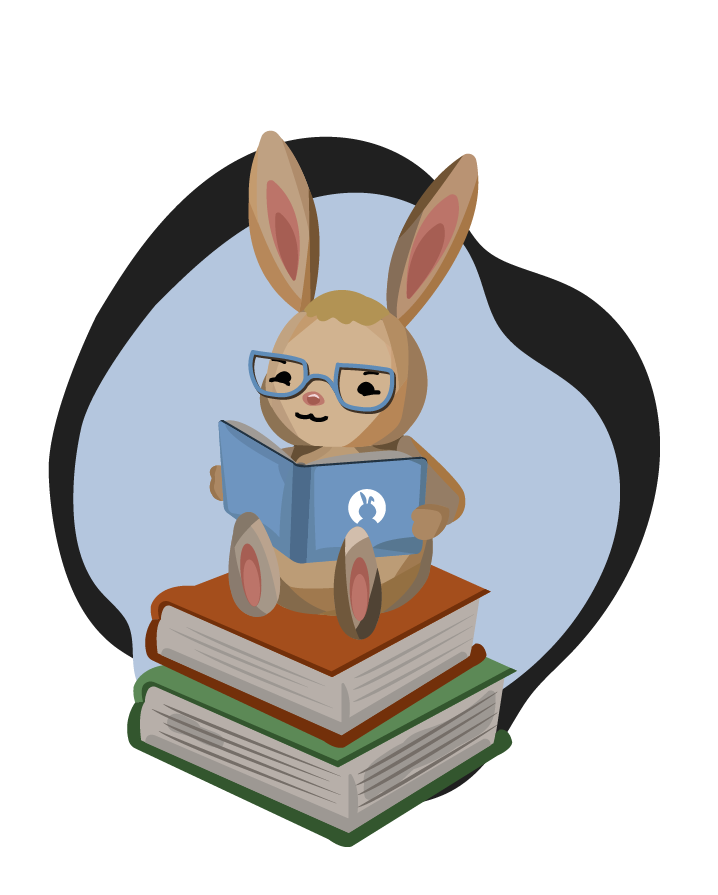Libraries.Game.IOSConfiguration Documentation
Inherits from: Libraries.Language.Object, Libraries.Game.ApplicationConfiguration
Variables Table
| Variables | Description |
|---|---|
| integer multisampleFormat | The multisample format of the application. The value should be SAMPLE_4X or NONE. The default value is NONE. |
| integer SAMPLE_4X | A multisample format. This will set the multisampling buffer to use 4x sampling. |
| boolean allowIPod | Whether or not to allow background music to be played if on an iPod. By default, this value is false. |
| boolean keyboardCloseOnReturn | Whether or not the on screen keyboard should be closed when the user hits the return key. By default, this value is true. |
| integer preferredFramesPerSecond | The number of frames per second the application will target for. 60 is the default value. |
| number compassUpdate | How many seconds should pass before each update to the compass, if useCompass is true. |
| integer depthFormat | The depth format of the application. The value should be DEPTH_16, DEPTH_24, or NONE. The default is DEPTH_16. |
| number largeNonRetinaDisplayScale | The scale factor to use on large screens without retina display, i.e. iPad 1-2. A large scale value will make drawn objects on the screen larger, which in turn will cause the screen to appear to have fewer pixels while rendering the game. For example, a scale of 1.0 will have no effect, while a scale of 2.0 will make all drawn objects appear twice as large. The default value is 1.0. |
| integer SRGBA8888 | A color format mode. This mode will use 8 bits each for red, green, blue, and alpha channels, and will keep the displayed colors in the sRGB color space. |
| integer DEPTH_16 | A depth format mode. This will set the depth buffer to use 16 bits. This is the default depth format mode. |
| integer DEPTH_24 | A depth format mode. This will set the depth buffer to use 24 bits. |
| integer NONE | Indicates that the given feature should not be used. Valid for the depth format, stencil format, or multisample format. This is the default value for the stencil format and multisample format. |
| number smallNonRetinaDisplayScale | The scale factor to use on small screens without retina display, i.e. iPhone 1-3. A large scale value will make drawn objects on the screen larger, which in turn will cause the screen to appear to have fewer pixels while rendering the game. For example, a scale of 1.0 will have no effect, while a scale of 2.0 will make all drawn objects appear twice as large. The default value is 1.0. |
| integer RGB565 | A color format mode. This mode uses 5 bits each for the red and blue channels, and 6 bits for the green channel. |
| number smallRetinaDisplayScale | The scale factor to use on small screens with retina display, i.e. iPhone 4+. A large scale value will make drawn objects on the screen larger, which in turn will cause the screen to appear to have fewer pixels while rendering the game. For example, a scale of 1.0 will have no effect, while a scale of 2.0 will make all drawn objects appear twice as large. The default value is 1.0. |
| number largeRetinaDisplayScale | The scale factor to use on large screens with retina display, i.e. iPad 3+. A large scale value will make drawn objects on the screen larger, which in turn will cause the screen to appear to have fewer pixels while rendering the game. For example, a scale of 1.0 will have no effect, while a scale of 2.0 will make all drawn objects appear twice as large. The default value is 1.0. |
| integer stencilFormat | The stencil buffer format of the application. The value should be STENCIL_8 or NONE. By default, the value is NONE. |
| boolean preventScreenDimming | Whether or not the screen should be prevented from dimming due to inactivity. |
| boolean useCompass | Whether or not the application should use the device's compass. By default, this value is false. |
| integer colorFormat | The color format of the application. The value should be RGBA8888, RGB565, or SRGBA8888. By default it is RGBA8888. |
| boolean portraitSupported | Whether or not portrait orientation is supported for this game. |
| integer RGBA8888 | A color format mode. This mode uses 8 bits each for red, green, blue, and alpha channels. This is the default color mode. |
| boolean landscapeSupported | Whether or not landscape orientation is supported for this game. |
| integer STENCIL_8 | A stencil format mode. This will set the stencil buffer to use 8 bits. |
Actions Documentation
Compare(Libraries.Language.Object object)
This action compares two object hash codes and returns an integer. The result is larger if this hash code is larger than the object passed as a parameter, smaller, or equal. In this case, -1 means smaller, 0 means equal, and 1 means larger. This action was changed in Quorum 7 to return an integer, instead of a CompareResult object, because the previous implementation was causing efficiency issues.
Parameters
- Libraries.Language.Object: The object to compare to.
Return
integer: The Compare result, Smaller, Equal, or Larger.
Example
Object o
Object t
integer result = o:Compare(t) //1 (larger), 0 (equal), or -1 (smaller)
Equals(Libraries.Language.Object object)
This action determines if two objects are equal based on their hash code values.
Parameters
- Libraries.Language.Object: The to be compared.
Return
boolean: True if the hash codes are equal and false if they are not equal.
Example
use Libraries.Language.Object
use Libraries.Language.Types.Text
Object o
Text t
boolean result = o:Equals(t)
GetHashCode()
This action gets the hash code for an object.
Return
integer: The integer hash code of the object.
Example
Object o
integer hash = o:GetHashCode()